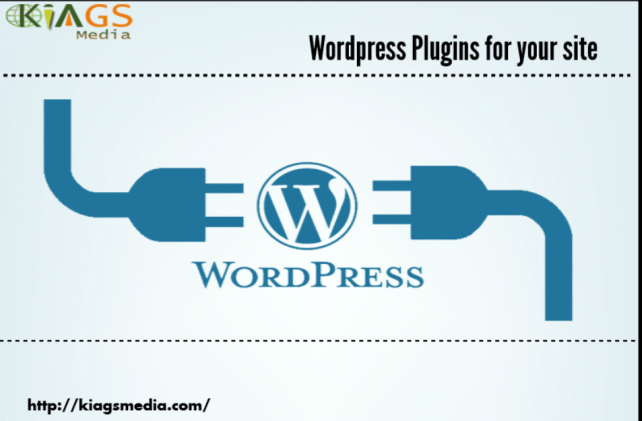Plugins are software components with various functions that can be incorporated in WordPress website. They can expand functionality or include other features in your WordPress websites.They help users by simplifying the process of adding features on the site even if they don’t know a single code. A large number of the plugins can be downloaded free from different WordPress directories.Most of the plugins are free therefore it is important to keep in mind they do not include technical support.
Below is the list of some Plugins that are important for a site
1. Image Slider plugin
Image Slider plugin is the best slider plugin for your post/page/widget or sidebar area
2. Secure-WP
Secure-WP bolsters the security by removing oodles of information that could be used by hackers and removing some sensitive material from user accounts while preserving this information in the administrator’s account.
3. WP-Optimize
Wp-Optimizae increases the overall size of the database and increases access times to that database.The quicker pages can be accessed from the database, the quicker your site loads to your visitors.
4. BackWP up
WP Database Backup makes it simple to backup of your site.
5.Simple 301 Redirects
Simple 301 Redirects provides an easy method of redirecting requests to another page on your site or elsewhere on the web. WordPress SEO by Yoast: – WordPress SEO is a plugin that helps you setup your blog or site for the search engines. There’s not a single piece missing from this rock-solid plugin.the SEO plugin lets you customize the link structure for your site, which pages get indexed, and much more.
6. CBNET Ping Optimizer
CBNET ping optimizer plugin alert to the search engines that you have added new content to your site. It helps them find it and index it.
7. Social share plugin
Now days all websites must have a social share plugin in order to take leverage on the people’s tendency to share content they like on their social media accounts like Twitter and Facebook.
Installing a plugin for WordPress is not difficult. Here is the list of steps that you need to take to install most plugins.
Some plugins may require additional steps.
1. Upload your plugin to the wp-content/plugins folder
2. Go to your WordPress site using a browser and log in
3. Click on the Plugins link from the main menu at top
4. Scroll down the list of available plugins to find the plugin you just uploaded
5. Click “Activate” to make your plugin active
For more information about setting up WordPress Plugin. Please visit our site
http://kiagsmedia.com/