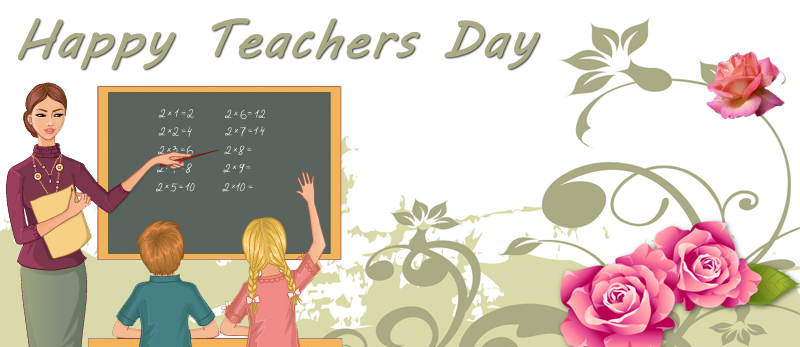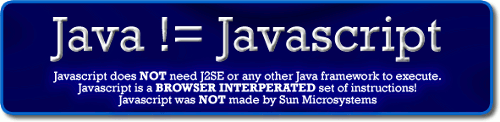jQuery has become a popular choice among web designers and developers because of the user’s ability to create websites with more personalization schemes without the need of using extensive coding. As the web designing trend pursues the image and slide presentation approach, there are many jQuery slider plugins that are now available at your disposal for free. With so many choices out there, here are the top 10 fabulous free jQuery sliders that you can use to narrow down your options.
1.Responsive Slides
This jQuery slider uses a plugin that provides for a responsive slider that comes with an element that is within a container. The slider is highly compatible with multiple browsers like the Internet Explorer 6 and higher. If you are using a native browser that does not support the slider, the plugin comes with a CSS max-width support to optimize the browser’s ability to display the sliders. The slides are displayed either in automatic fading of images or shows the images in pagination and navigates to fade between the slides manually. You can also wrap the images on links, write captions, show multiple slides and set up the transition and the timeout duration for each slide show.
2. Basic jQuery Slider
The major feature of this jQuery slider is being minimalist and lightweight. It comes with a clean semantic markup that aims to deliver simplicity of use to its user. The Basic jQuery slider only uses the essential functionality of using a slide which you can tweak for designing using CSS and JavaScript in order to create interesting yet simple slides on your presentation. This is a great option for those looking for a simple interface on their slider with a minimal design to work on their slides.
4. Animated Responsive Image Grid
If you are looking for an animated element to use in your slides, this jQuery slider is a good option to consider. It comes with a responsive image grid that comes into transitions with timing and animations. One can upload many images and set up to show random images on the slides as a background. You can define the number of columns and rows that you want to appear on the grid and adjust the size options to appear on the screen width of your choice.
5. Wow jQuery Slider
This is a perfect jQuery slider for someone who does not want to use any codes and image editing for their website slider. Wow slider comes with a special visual effect and templates that are ready to use. Its point and click wizard allows its users to create fantastic sliders in a matter of seconds. If you want an easy to use jQuery slider without the hassle of configuring your sliders, this one is for you.
6. jQuery Responsive Thumbnail Gallery Plugin
This is a responsive jQuery slider that comes with a gallery of images that you can scale in size to fit the container to showcase each image. This is a great slider that you can use as the plugin allows you to seamlessly display your images on the slider without much technically involved. You need to direct a specific image in full and the thumbnail images in the setting which is a great jQuery slider for creating banners or displaying your products.