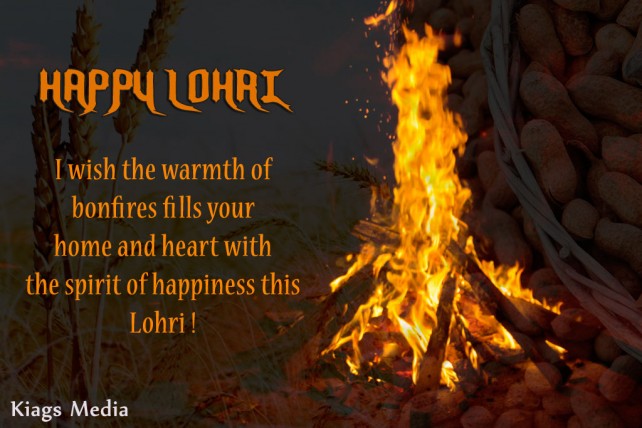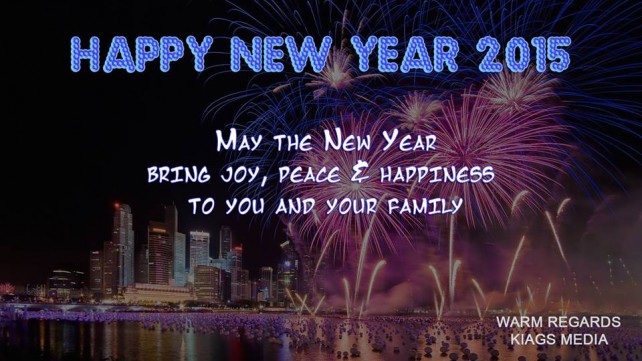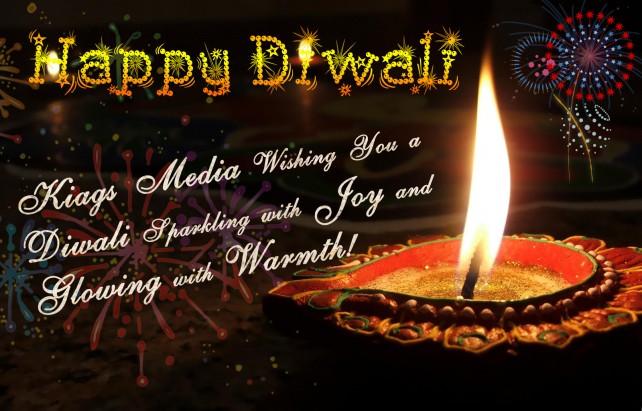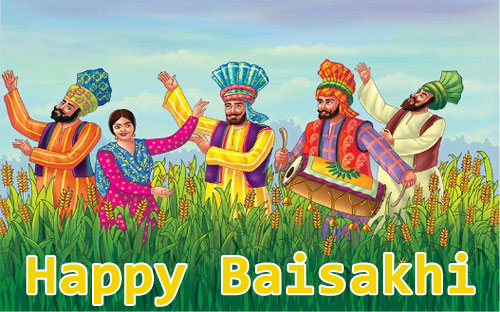Top 3 Commended WordPress Plugins for Small Business Websites
With the advent of Internet and development of e-Commerce, several companies have come online to expand their business through their online business websites. WordPress is certainly the most famous application for business websites for showcasing products, presenting services, conducting online marketing, selling, etc. Furthermore, WordPress is much preferable due to many reasons such as:
- Ease of use: WordPress is very much easy to use. It requires no coding experience or expert knowledge to use this application. For non-technical people, this application is easy enough to manage great sites.
- Free of charge: One of the prominent reasons why WordPress is favourite amongst beginners as well as experts is that it is absolutely free and open-source blogging and content-management system.
- Customizability: Using WordPress, you can make your site as unique and individual as you want it to be. Along with number of themes, Widgets and Menus, this application provides various other customization options such as customizing your site’s header and background, Using tweak fonts, colours and CSS for a custom design, setting a custom home page for your site, etc.
- Flexibility: Using WordPress, one can create any kind of website whether it’s a personal blog or website, a professional website, business website, news website, educational website, government website, online community, etc. Furthermore, it provides various themes that can be utilized to make your website even more appealing.
So, all these factors make WordPress, the most popular application for developing online websites. When searching for best website design, many website designing services use WordPress to design and develop various websites. Moreover, WordPress offers a number of plugins for business owners to choose from to transform a simple blog into a full-service website. Some of the extremely helpful free WordPress plugins that can be very useful for small business owners are:
- WordPress SEO by Yoast: This plugin offers everything that you may need to optimize your content for the web for free. It provides a complete control of page titles and Meta description on a per page/post basis as well as for each category and tag pages. Furthermore, it allows customization of Facebook and Google+ descriptions for individual pages or post. The best things about this plugin is that it automatically adds rel=”canonical” tag to every page and post. Therefore, one can be sure that Google won’t penalize their website for duplicate content due to dynamic URL string variations.
Google Analytics: Google Analytics is the free tool that can help you to track your website. You can easily get information regarding how many visits your site is getting, which blog post is most popular with your followers. Moreover, by logging into your Analytics account, you can easily monitor website traffic, page views, outbound links, downloads and search traffic trends on your WordPress blog with this free plugin.
Akismet: With Akismet, you need not to worry about the spam comments submitted on your blog. This plugin is an efficient and automated spam-comment filter that scans each comment submitted on your blog to determine if it’s spam or genuine. Although, this plugin is free for common blogs, but does cost a little cost when used for business purposes. Being completely self-reliant, you can review any spam filtered out by Askimet-making it somewhat of a one-stop shop for spam filtering.
WordPress Plugins
Here are some plugins that allow you to use or custom build shortcodes for use on WordPress. Where relevant, an alternative plugin that does pretty much the same thing is suggested after each plugin.
1) Short Code
A simple plugin that adds several useful shortcodes for you to show off your blog’s contents quantitatively. A few of the codes include:
[postcountbr] – displays total number of published blog posts
[catcountbr] – displays total number of categories that contain one or more posts
[tagcountbr] – displays total number of tags that contain one or more posts
[totalwords] – displays total number of words in published posts
[commentcount] – displays the total number of approved comments
[pagecount] – displays the total number of published pages
2. WordPress Shortcodes
This plugin includes more than 20 WordPress shortcodes and an easy-to-use shortcode editor. You can use it to add cool elements like:
SEO-ready tabs, buttons
author cards
message boxes
smart links
sections
lists, etc to your blog.
You can even combine multiple nested shortcodes to create unique elements like a list of buttons or links.
3. Post Content Shortcodes
This plugin adds two shortcodes:
[post-content] – lets you display the content of a single post or page, within another post or page. You must use an argument within the shortcode to specify the post ID. You can also use arguments to display a featured image, post excerpt, and post title.
[post-list] – displays a list of posts within another post. It also supports optional arguments for customizing the list such as order options, post types/statuses to use, display images, excerpts, etc. You can even pull a list of posts from another blog, by adding the blog’s ID as an argument in the shortcode.
4. Shortcoder
Shortcoder lets you create custom shortcodes via a visual editor. You can also store frequently used text, HTML, and JavaScript snippets. It has a tinyMCE button that you can use from the blog editor to insert shortcodes, thereby allowing you to add your own custom shortcodes.
5. Hide Broken Shortcodes
Sometimes, you may have accidentally disabled shortcodes, leaving their functionality somewhat disrupted. Rather than go through each page or post to remove these “broken” shortcodes, an easier way is just to hide them. This plugin will help you do that.
6. Column Shortcodes
If you’re looking for an easy way to create columns within your posts and pages, this is the perfect shortcode plugin. Just choose your desired column width from the shortcode selector pop up, and it will be added to the post editor. There are 10 column widths to choose from full width down to one sixth. You can also customize the padding of each individual column.
WP Super Cache
WP Super Cache is a very fast WordPress caching plugin that generates static html files from your dynamic WordPress blog. So instead of loading the heavy PHP scripts of your blog, your visitors will be served with these static html files which will make your blog appear to load faster.
7. Metaphor Shortcodes
If you’re looking for a responsive column grid for your posts and pages, try out the Metaphor Shortcodes plugin. You can set certain attributes for your columns such as span, start, end, and class. This plugin also comes with a few other handy shortcodes, including:
Post Block Shortcode – display the title and excerpt of any post type, anywhere on your blog
Post Slider Shortcode – create a horizontal slider of any post type and display within your content
Pricing Table Shortcode – create various types of pricing tables to display within your content
8. ShortCodes UI
ShortCodes UI is another plugin for creating shortcodes that come with its own tinyMCE and Quicktag buttons. You can easily insert shortcodes in your posts and pages from both the visual and HTML editors.
It is great for beginners who know little about code, and there are video tutorials to help. For those who know a little more about code, they would probably appreciate the syntax highlighting code editor. There is also an import/export feature so you can move your shortcodes from one site to another and even share with friends.
9. Last Updated Shortcode
This is a very simple plugin that lets you add the [lastupdated] shortcode to your posts and pages. It will then display the date and/or time of the last update. There are also options to change how the date/time is formatted.
10. Geoportail Shortcode
This one adds a Geoportail map into your posts and pages with a shortcode. You can then set the map size, zoom level, location (latitude and longitude), size (normal, mini), territory, layers and more. The map supports geotagging (which you can enable with this plugin Geolocation), so the location of your posts will be reflected.
The plugin also includes a shortcode builder, for custom map shortcodes, and a live preview, so that you can see your map before posting it.
3 reasons to stop using navigation bars
1. Fewer distractions
This is something I’ve touched on previously, but with the absence of navigation bars, there’s obviously fewer distractions. Navigation bars have become a place to store all the content you can’t fit on your website. On top of that, we put every single page we’ve imagined and come up with on the navigation bar. Some are junky and cluttered. Some have telephone numbers and search boxes. Some are just big and only have three small links on them. Some have drop-down menus that span the entire height of a website. What’s the point?
In the past few years we’ve come to notice that web design was becoming a little too cluttered, thus the resurgence of the ever-popular minimalist design. But instead of really fixing the problem of clutter, we’ve just stripped our web designs of the exciting stuff. In addition, the focus on the menu and the sitemap have really cost us the most important parts of the website. Immediately when we start designing, we are taught to think of the sitemap and how everything is going to connect. Imagine if we spent that time thinking about what the audience wants and how they’re going to use it.
2. Customer Focus
At one point, I posed the question of whether or not flat design has made our web sites too simple. I’ve also asked other community members if they think minimalism is killing our creativity. I’ll spare you the lengthy read and summarize by saying this: we’ve traded in spectacular design for subtle web experiences. What do I mean? We’d rather have a simple blog with a white background, as long as the posts auto-scroll. We’d rather use a monotone or two-tone color scheme and make the highlight color something totally expected. Because we think that’s cool.
Now, I must admit that we must be weary of over-designing. It’s something I don’t recommend at all. But it seems like we just stopped designing all together. And the things we find to be good design are really only things other designers can notice and enjoy. It took me about 5 years to learn the lesson that what a designer may think will look good isn’t always what the customer thinks looks good.
In order to be successful with this, we have to focus on the customer/audience like never before. We have to try to figure out exactly what they want to see and how they want to see it. Navigation bars have kind of been like a guided process before, but since they’re the norm we’re just slapping it on a site as one-size-fits-all. The focus on the customer creates a greater connection with them and lends itself to experience driven designs like never seen before.
3. Experience driven designs
Let’s build a bridge. This bridge connects what we want them to see along with how we want them to see it. The length of the bridge varies depending on how far away the two are from each other, but there must be a bridge nonetheless. We obviously want to have the smoothest bridge possible so the transfer of information can be as smooth as possible. By ridding ourselves of the navigation bar, we’ve created a platform to have a fully immersive brand design that should cater directly to the customer.
This allows us to now create experiences. Yes, we’ll probably have to get away from the world of strict minimalism. However, this gets web design back to what it should be; a space on the web dedicated to the relationship between a brand and its customer. These experiences should make visitors more away of the brand while also creating an interesting way to do so. Rather than just clicking a link and being taken to a whole new page, now there’s an opportunity to really create something. There’s an opportunity to take all the cool new advances in HTML and CSS3 (aside from just scrolling) and create something magical and mindblowing.