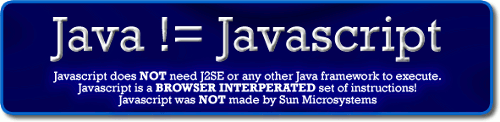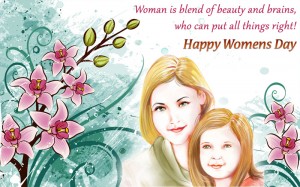Java and JavaScript are both coding languages, but if you think that they are the same, then it’s time to clear that misconception. Newbie web programming students often get confused and think that these two offer the same features.
JavaScript and Java.
Let’s find out the differences.
Java is an object oriented programming language that was developed by Sun Microsystems. It lets you create applications that can work across a majority of operating systems. It does not use any operating system’s native code; instead its unique codes get executed on a virtual machine that decodes it into the counterpart’s default code.
On the other hand, JavaScript is a scripting language and it was developed by Netscape. You can’t create an application using it and it mainly works inside a browser. It lets you add interactive elements in web pages. You can also use it with Ajax to enhance the quality of interactive elements. A JavaScript powered browser reads the script and performs the instructions written in it. The biggest benefit of this scripting language is that it can also work together with elements that are not within its code. This can’t be done in Java.
These two coding languages are completely different from each other. If you install Java in your computer that does not mean it will be able to run JavaScript apps and vice versa.
Web programming is a vast field and to be a better coder, you must have very clear fundamental ideas. Once you know what you can and can’t do with a language, you can take faster decision and develop flawless websites and applications.